Datasources
Datasources
Define datasources to execute queries against local or remote databases.
Lucee Administrator
Go to Services > Datasource, create a new datasource by choosing a name and type (e.g. MySQL).
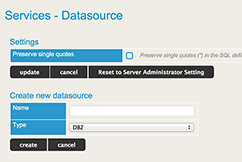
Configure connection settings on the next page. Server Administrator datasources are visible to all web contexts; Web Administrator datasources only to the current context.
Application.cfc
Create a datasource in Administrator, then click "edit" to view its definition:
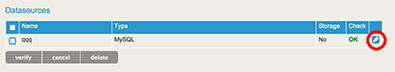
Copy the code from the bottom of the detail page:

this.datasources["myds"] = {
class: 'org.gjt.mm.mysql.Driver',
connectionString: 'jdbc:mysql://localhost:3306/test?useUnicode=true&characterEncoding=UTF-8&useLegacyDatetimeCode=true',
username: 'root',
password: 'encrypted:5120611ea34c6123fd85120a0c27ab23fd81ea34cb854'
};
Or use this pattern:
this.datasources["myds"] = {
type: 'mysql',
host: 'localhost',
database: 'test',
port: 3306,
username: 'root',
password: 'encrypted:5120611ea34c6123fd85120a0c27ab23fd81ea34cb854',
connectionLimit: -1,
connectionTimeout: 1,
blob: false,
clob: false,
storage: false,
timezone: 'CET',
custom: {useUnicode: true, characterEncoding: 'UTF-8'}
};
Default Datasource
Define a default datasource used when no datasource attribute is specified in cfquery, cfstoredproc, etc.:
this.defaultdatasource = "myds";
Or define the datasource inline:
this.datasource = {
class: 'org.gjt.mm.mysql.Driver',
connectionString: 'jdbc:mysql://localhost:3306/test?useUnicode=true&characterEncoding=UTF-8&useLegacyDatetimeCode=true',
username: 'root',
password: 'encrypted:5120611ea34c6123fd85120a0c27ab23fd81ea34cb854'
};
Custom JDBC Drivers (Other)
When using the "Other - JDBC Driver" type for databases without built-in support, provide:
- class: The fully qualified JDBC driver class name
- connectionString: The JDBC connection URL
this.datasources["mydb"] = {
class: 'com.example.jdbc.Driver',
connectionString: 'jdbc:example://localhost:1234/mydb',
username: 'user',
password: 'pass'
};
For OSGi-based JDBC drivers (JARs deployed as bundles in /lucee-server/bundles/), you can also specify:
- bundleName: The OSGi bundle symbolic name
- bundleVersion: The OSGi bundle version
this.datasources["mydb"] = {
class: 'com.example.jdbc.Driver',
connectionString: 'jdbc:example://localhost:1234/mydb',
bundleName: 'com.example.jdbc',
bundleVersion: '1.2.3',
username: 'user',
password: 'pass'
};
This is useful when:
- Using database drivers not bundled with Lucee
- Deploying drivers as OSGi bundles for better version management
- Working with multiple versions of the same driver
